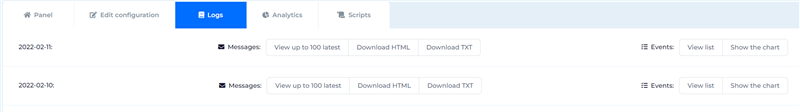Logs
When you configure the integration properly, you gain access to the Logs tab, where you can check the list of messages and events.
In the tab, you can monitor the app and view the current status and internal processes of the integration in the Messages subtab. You can download daily messages in the form of an html or txt file. The Events subtab logs all the completed actions and you can arrange it in the form of a chart.